Does Roku have a sleep timer or not? Setting up the sleep timer on Roku is a simple process that allows customers to manage their viewing experience and save energy. Configuring the Sleep Timer is an easy way to prevent unintended streaming all night or make a schedule for powering down your Roku device. Learn how to set up the sleep timer on Roku.

Table of Contents
What Is a Sleep Timer?
A sleep timer is included in many electronic gadgets such as televisions, stereo systems, and streaming devices such as Roku. Its main function is to allow users to specify how long the gadget should be active before shutting off. This function is especially beneficial for conserving energy, avoiding excessive device usage, and providing a more controlled and efficient user experience.
A sleep timer can be configured on Roku or other streaming devices to automatically turn off the device after a specific period of inactivity. Users can set the sleep timer to prevent unintended or lengthy streaming, decreasing energy consumption and encouraging more environmentally friendly and cost-effective usage of electronic gadgets.
Does Roku Have a Sleep Timer?
Yes, most Roku devices include a built-in sleep timer, allowing users to limit the length of their streaming sessions easily. Follow these simple steps to see if your Roku device supports this feature:
- Press the Home button on your remote.
- Scroll up or down to find Settings.
- Select System.
- Within the menu, look for the Sleep Timer option.
Related: How to Clear Cache on Roku?
How to Set up Roku Sleep Timer?
A sleep timer can be configured in various ways on a Roku device:
1- From the Settings Menu
Click the Home button on your Roku remote, then select Settings. Select System and then Sleep Timer from the menu that appears.
Within this option, you can easily select a time interval ranging from 15 minutes to 4 hours. Confirm your choice by clicking the OK button on your remote, and the sleep timer will be triggered, ensuring that your Roku device turns off after the chosen amount of time.
2- From the Start Screen:
You can also configure the Roku Sleep Timer straight from the Home screen. Scroll down to find the Sleep Timer tile at the bottom of the channel grid by pressing the Home button on your Roku remote.
Select the tile and, as with the Settings approach, set the desired time interval. Confirm your choice by hitting OK on your remote. Now the sleep timer will start, allowing for automatic device shutdown based on your specific timeframe.
3- Using the Roku Mobile App
The Roku Sleep Timer can be set up using the Roku mobile app on your smartphone or tablet for increased convenience. Open the app while ensuring your mobile device and Roku are linked to the same Wi-Fi network.
Tap the Remote symbol within the app, then the Sleep Timer icon. Select your desired time interval and press the Start button. The sleep timer will be enabled, allowing you to regulate your Roku device’s power consumption from your mobile device.
4- Using a Voice Command
Roku provides a hands-free method for configuring the Sleep Timer via voice commands. Press and hold the Roku remote’s Voice button, saying, “Set sleep timer for [time interval].”
Your Roku TV will validate the time interval and start the sleep timer. Using voice recognition, you can effortlessly adjust the duration of your streaming sessions, adding convenience to your Roku experience.
Related: Can You Get Jackbox on Roku?
What to Do if Roku Doesn’t Have a Sleep Timer?
So Roku no sleep timer is your issue? Worry not! If your Roku device lacks a built-in sleep timer, other options exist for managing your streaming sessions and ensuring your device does not remain active endlessly. Here are a few recommendations:
1- Use a TV Sleep Timer
Many current televisions include a sleep timer option. Check your TV or remote control settings for a sleep timer option. You can efficiently regulate when the TV and linked devices, such as Roku, power off by setting the TV sleep timer.
2- Power Outlet Timer
Consider utilizing a power outlet timer or a smart plug with a timed function. Connect your Roku device to the timer and set it to switch off after a certain amount of time. This allows you to control the power supply to your Roku device manually.
3- Switch Off Roku
If no automated solutions are available, make it a practice to switch off your Roku device when you’re finished with it.
4- Explore Third-Party Apps
Browse the Roku Channel Store for third-party apps that can provide sleep timer features. While not as integrated as a built-in feature, certain apps can offer comparable functionality.
Related: How to Activate USA Network on TV?
FAQs
What is the sleep timer on my TV?
The sleep timer on a TV is a feature that allows you to set a specific time for the TV to automatically turn off after a period of inactivity, typically ranging from 30 minutes to a few hours.
Is there a time limit on Roku TV?
Regrettably, Roku does not offer the functionality to set time limits through its parental controls. As a result, using additional methods is necessary to oversee your child’s screen time. Depending solely on content filters may not suffice, as there’s still a risk that children could access channels containing inappropriate content.
Does Roku turn off automatically?
The Roku streaming player will automatically shut off after 30 minutes of no activity.
Conclusion
While not all Roku devices include a built-in sleep timer, there are viable alternatives for properly managing your streaming sessions and device usage. These methods ensure that energy is conserved and your streaming experience remains in your hands.
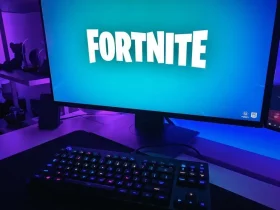










Leave a Reply