Today, photo editing has emerged as a fundamental aspect of photography. Whether for professional purposes, sharing on social platforms, or creating personal keepsakes, the right editing can transform an ordinary snapshot into an extraordinary visual work of art. Thanks to the proliferation of cutting-edge image editing software, realizing these impressive transformations is more within reach than ever before.
For Mac users, the news is even better! Apple’s ecosystem is replete with an array of powerful photo editors specifically tailored to users’ needs. Mac photo editors offer the versatility and precision needed to achieve your creative vision, whether adjusting colors, removing blemishes, or creating complex compositions with multiple layers.
In the following article, we will delve into Mac photo editing, acquainting you with the unique attributes and advantages of Mac-specific photo editors. We will also present a curated list of top image editing software options available exclusively for Mac users, ensuring you have the information you need to make an informed choice.
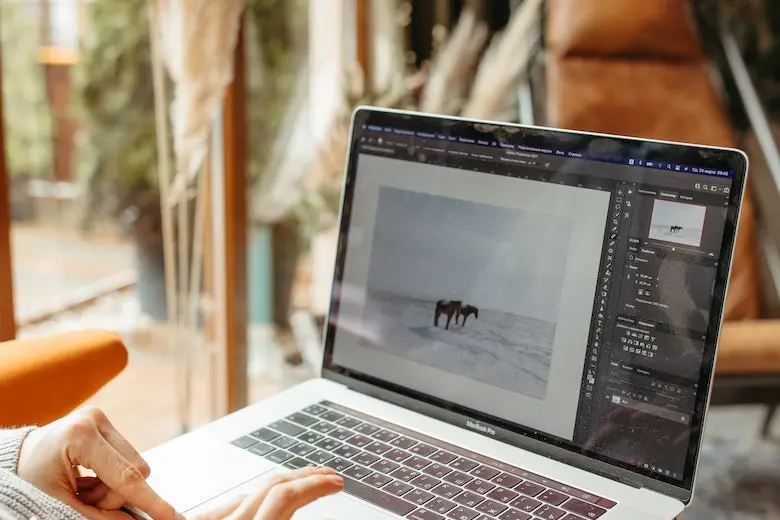
Table of Contents
What Makes Mac Photo Editors Stand Out
Easy-to-use Interface
One of the standout features of Mac photo editors is their user-friendly interface. With a clear and intuitive design, these editors make it simple for users to navigate the software and find the necessary tools. Mac photo editors come with easy-to-access menus, drag-and-drop functionality, and customizable toolbars. This ease of use allows users to focus on their creativity and create stunning images without getting bogged down by a complex editing process.
Advanced Editing Tools
Mac photo editors have various advanced editing tools to take your images to the next level. Whether you’re looking to retouch a portrait, enhance a landscape, or add creative effects to your pictures, these editors have covered you. Advanced features include layer-based editing, color correction, image masking, and advanced retouching tools. With these powerful tools, you can create professional-quality images that truly stand out.
Compatibility and Integration
Mac photo editors are designed with Apple’s ecosystem in mind. They offer seamless compatibility and integration with other Apple software and devices. Whether transferring pictures from your iPhone to your Mac, editing images in a Mac photo editor, or sharing your creations on iCloud, the process is smooth and hassle-free. This compatibility extends to popular file formats, ensuring you can easily work with different types of images. The result is a streamlined workflow that allows you to focus on what matters most: your creativity.
Top Image Editing Software for Mac Users
- Adobe Photoshop
Adobe Photoshop is a professional favorite as one of the most powerful photo editors. Its advanced editing tools, including layer-based editing, retouching tools, and an extensive brush library, make it a versatile choice for any editing task.
- Luminar Neo
A newcomer to the image editing world, Luminar Neo is making waves with its AI-powered editing tools. It simplifies complex tasks like object removal, sky replacement, and portrait enhancement, allowing users to achieve stunning results without requiring extensive manual adjustments.
- Affinity Photo
An affordable alternative to Photoshop, Affinity Photo offers many of the same advanced features but with a user-friendly twist. Its non-destructive editing, advanced selection tools, and real-time performance make it a great option for beginners and seasoned editors.
- Pixelmator Pro
Exclusively designed for Mac users, Pixelmator Pro boasts an intuitive and easy-to-navigate single-window interface. With machine learning-enhanced editing tools and a wide range of filters and effects, it’s a powerful editor that caters to creatives of all skill levels.
- GIMP
As a free, open-source photo editor, GIMP offers a comprehensive set of features suitable for both beginners and experienced editors. Its customizable brushes, advanced selection tools, and support for various file formats make it a flexible option for any editing project.
Quick Tips for Beginners
Getting Started with Mac Photo Editors
If you’re new to photo editing on a Mac, here are some tips to help you get started:
- Choose the Right Editor: Consider your budget and needs when selecting a photo editor. Whether you’re looking for advanced features, user-friendly interfaces, or AI-powered tools, there’s a Mac photo editor.
- Explore the Interface: Take some time to familiarize yourself with the interface. Learn where the tools are located, how to navigate the menus, and any keyboard shortcuts to speed up your workflow.
- Practice with Basic Tools: Start with basic editing tools like cropping, rotating, and adjusting brightness/contrast. As you become more comfortable, gradually explore more advanced features.
- Experiment: Feel free to experiment with different tools and effects. Photo editing is a creative process; there’s no right or wrong way to edit your images. The more you practice, the better you’ll become.
Enhancing Your Photos with Image Editing Software
Here are some basic editing techniques to enhance your photos:
- Cropping: Crop your images to focus on the subject, remove unwanted elements, or change the composition.
- Adjusting Exposure: Brighten underexposed images or darken overexposed ones to achieve a balanced exposure.
- Color Correction: Adjust the color balance, saturation, and vibrancy to make your images look more natural or achieve a specific mood.
- Sharpening: Use the tool to enhance details and make your images look crisper.
- Retouching: Remove blemishes, red-eye, and other imperfections to improve the overall appearance of your photos.
Conclusion
Photo editing on a Mac has never been more accessible and exciting. With many powerful Mac photo editors available, there’s a world of creative possibilities at your fingertips. Whether you’re a beginner looking to enhance your images or a professional seeking advanced editing tools, Mac photo editors offer a range of features to suit every need.
By choosing the right editor, exploring its features, and experimenting with different tools, you can unlock your creative potential and transform your images into stunning works of art. So, embrace the world of Mac photo editing, and let your creativity shine through in every image you take.











Leave a Reply