We’ve entered an exciting new world where AI app development is leading a new era of advancement. AI can enhance user experiences, automate tasks, and bring a new level of innovation to your mobile app. In this comprehensive guide, we’ll break down the process of AI mobile app development in simple terms (please see the Topflight article).
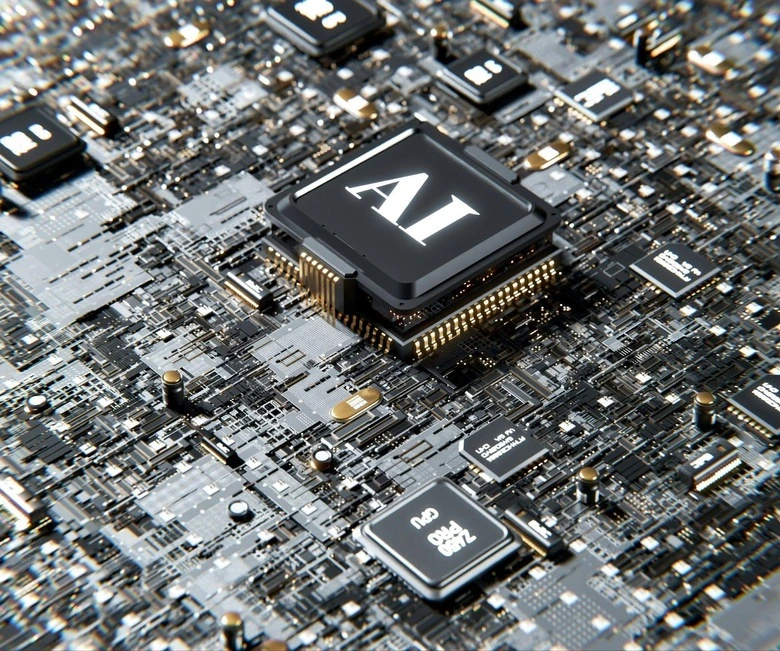
Table of Contents
How Does AI App Development Work?
Before diving into how to create an AI app, let’s start by understanding what AI is. Artificial Intelligence is all about computers learning to imitate human intelligence. It involves programming computers to learn from humans and perform typically required human intelligence. In the context of mobile apps, artificial intelligence app development can make apps smarter, more personalized, and more efficient.
Step 1: Define Your App’s Purpose and Target Audience
The first step in creating an innovative mobile app with AI is to define its purpose and identify your target audience clearly. What problem will your app solve? Who are the people you want to benefit from your app? Do you want to make an AI app for Android or iOS, or both?
Understanding the needs of your users will guide the development process and help you integrate AI features that add real value.
Step 2: Choose the Right AI Technology
AI comes in various forms, and choosing the right technology is crucial for your app’s success. Here are some standard AI technologies used in mobile apps:
Machine Learning (ML): ML algorithms enable the app to learn from data and improve over time. It is helpful for tasks like personalized recommendations and predictive analytics.
Natural Language Processing (NLP): NLP allows the app to understand and interpret human language. This is beneficial for voice recognition, chatbots, and language translation features.
Computer Vision: If your app involves image or video processing, computer vision can enable the app to ‘see’ and interpret visual information.
Speech Recognition: Integrating speech recognition technology is essential for apps that require voice commands or transcription services.
Choose the AI technology that aligns with your app’s goals and functionalities.
Step 3: Plan Your App’s User Interface (UI) and User Experience (UX)
A well-designed UI/UX is critical for the success of any mobile app, including those integrating AI. Keep the following principles in mind during the artificial intelligence application development process.
Ensure your app’s interface is simple and easy to navigate. Users should understand how to interact with AI features without confusion.
Design the app in a way that feels natural to users. If your AI feature involves voice commands, ensure the prompts are clear and easy to follow.
Provide feedback to users when they interact with AI. If the app processes information or completes a task, show loading indicators or completion messages to keep users informed.
Step 4: Collect and Prepare Data for Training
You’ll need data to train your model if your AI involves machine learning. Collect relevant and diverse datasets that represent the kind of information your app will encounter. For example, if you’re building a recommendation system, you’ll need data on user preferences. Clean and organize the data to ensure accurate training.
Step 5: Integrate AI Features into Your App
Now comes the exciting part – integrating AI features into your mobile app. Depending on your chosen AI technology, the integration process may vary. Here are some examples:
Recommendation Systems: Use ML algorithms to analyze user behavior and make personalized recommendations. This can be applied to content recommendations, product suggestions, and more.
Chatbots: Implement NLP to create intelligent bots that can understand and respond to questions your users have. Chatbots can enhance customer support and engagement within your app.
Voice Recognition: If your app involves voice commands, integrate speech recognition technology. This allows users to interact with your app using their voice.
Image Recognition: For apps dealing with images, use computer vision to enable features like facial recognition, object detection, or image classification.
Ensure that AI features seamlessly integrate with the overall functionality of your app, enhancing the user experience.
Step 6: Test Your App Rigorously
Thorough testing is crucial before launching your app. Test AI features for accuracy, responsiveness, and user-friendliness. Conduct usability tests to ensure that users can easily interact with AI components. Address any bugs or issues during testing to deliver a polished and reliable app.
Step 7: Optimize for Performance and Efficiency
Optimize your app for performance and efficiency, especially if it involves resource-intensive AI tasks. Consider factors such as app speed, responsiveness, and data usage. An efficiently running app contributes to a positive user experience.
Step 8: Ensure Data Privacy and Security
When working with AI, prioritize data privacy and security, especially in collecting and processing user data. Implement robust encryption methods, follow best practices for data storage, and clearly communicate your app’s privacy policy to users.
Step 9: Gather User Feedback
Once your app is live, encourage users to provide feedback. Understand how they interact with AI features and if there are any improvements they’d like to see. User feedback is invaluable for making ongoing enhancements to your app.

Pros of Creating an Innovative Mobile App with AI
- Personalization: AI enables personalized user experiences by analyzing individual preferences and behaviors, and tailoring recommendations and content to each user.
- Efficiency: Automation through AI can streamline processes, making your app more efficient and reducing the need for manual intervention.
- User Engagement: AI features like chatbots and recommendation systems can enhance user engagement, keeping users active and interested in your app.
- Competitive Edge: Incorporating AI gives your app a competitive edge, positioning it as cutting-edge and forward-thinking in the crowded app market.
- Adaptability: Machine learning algorithms allow your app to adapt and improve over time based on user interactions, ensuring ongoing relevance.
Cons of Creating an Innovative Mobile App with AI
- Complexity: Integrating AI can add complexity to the development process, requiring specialized knowledge and skills.
- Resource Intensiveness: Some AI tasks can be resource-intensive, potentially affecting app performance on devices with limited resources.
- Data Privacy Concerns: Collecting and processing user data for AI features raises privacy concerns. It’s crucial to address these concerns and comply with data protection regulations.
- Initial Development Costs: Implementing AI features may involve initial development costs, especially if specialized expertise is required.
- User Learning Curve: Users may need time to adapt to new AI features, and there’s a risk of some finding them challenging or confusing initially.
Conclusion
AI app development is an exciting endeavor that opens up a world of possibilities. Remember to define your app’s purpose, choose the right AI technology, carefully plan your UI/UX, and test rigorously. Integrating AI can elevate your app, making it more personalized, efficient, and engaging for users.
Welcome to the exciting world of artificial intelligence application development!










Leave a Reply