CBS Sports on Roku provides sports fans with a dynamic and engaging platform to keep up with their favorite teams and events. CBS Sports provides a full assortment of sports material, including live games, highlights, commentary, and exclusive programs, as an integrated part of the Roku streaming experience. Whether you enjoy football, basketball, baseball, or any other major sport, CBS Sports Roku ensures you never miss a beat.
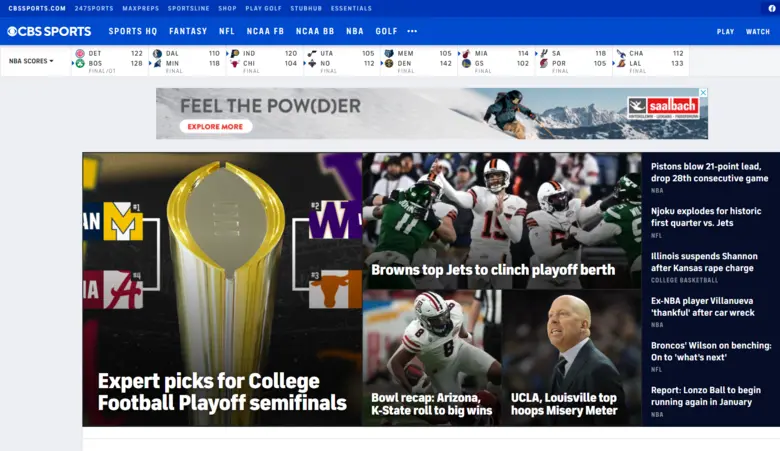
Table of Contents
What is CBS Sports?
CBS Sports is a sports division of the CBS (Columbia Broadcasting System) television network in the United States. It covers and analyzes numerous sporting events, including professional and college sports. CBS Sports presents live coverage of major sporting events such as the NFL (National Football League), NCAA basketball and football, PGA Tour golf, the Masters Tournament, and the NCAA March Madness tournament.
To reach a wide audience, the network uses a variety of mediums, including television, radio, and online streaming. CBS Sports has become a major player in the sports media landscape, offering audiences in-depth coverage and a diverse viewing experience across various sports genres.
Related: How to Stream Bally Sports on Dish?
How to Watch CBS Sports on Roku?
Follow these instructions to watch CBSSportsroku:
1- Connect your Roku Device
Check if your Roku device is plugged into your TV and has an internet connection.
2- Turn on your Roku
Make sure your Roku device is turned on and linked to the internet.
3- Go to the Roku Home Screen
To access the Roku home screen, use the Roku controller. Numerous channel symbols and settings should be visible.
4- Access the Roku Channel Store
Go to the Roku Channel Store. This can be found on the left sidebar of the Roku home screen.
5- Search for CBS Sports
In the Channel Store, use the search function to find the CBS Sports channel.
6- Add CBS Sports to Your Channels
Once you’ve found the CBS Sports channel, choose it and then choose the option to add the channel to your Roku.
7- Wait for Installation
Wait for the CBS Sports channel to be added to your Roku channels after installation.
8- Obtain CBS Sports
Return to the Roku home screen once the installation is complete. The CBS Sports channel should now be visible among your available channels.
9- Open CBS Sports
Select the CBS Sports channel to begin watching it. You may need to check in with your CBS Sports account or TV provider credentials to access the content.
10- Begin Watching
Once logged in, you can begin watching live sports, highlights, and other CBS Sports content.
Related: Can You Watch the Super Bowl on Dish?
How to Activate CBS on Roku
To activate CBS on Roku, take the following general steps:
1- Install CBS All Access (Paramount+)
Check that your Roku device has installed the CBS All Access (now known as Paramount+) channel. If you haven’t already done so, you can follow the instructions in the prior response.
2- Open CBS All Access (Paramount+) Channel
Open the CBS All Access (Paramount+) channel from your Roku home screen.
3- Choose “Sign In” or “Start Free Trial”
Depending on your subscription status, you can sign in or begin a free trial. If you already have a CBS All Access or Paramount+ membership, select “Sign In.” If not, you may need to choose “Start Free Trial” to set up a new account.
4- Take Note of the Activation Code
After clicking “Sign In” or “Start Free Trial,” you will most likely be given an activation code. Take note of this code; you’ll need it during activation.
5- Visit the CBS Activation Website
Go to the CBS All Access (Paramount+) activation website using a web browser on your PC or mobile device. The website is cbssports.com/roku
6- Enter the Activation Code
After going to cbssports.com/roku, enter the activation code you wrote down in step one. To finish the activation procedure, follow the on-screen instructions on the cbssports/roku website.
7- Sign in to Your CBS Account
If you already have a CBS All Access or Paramount+ account, sign in with your login information. If this is not the case, you may need to register a new account.
8- Confirmation
After entering the code and signing in, you should receive confirmation that CBS All Access (Paramount+) is now activated on your Roku device.
9- Return to Roku
Refresh the CBS All Access (Paramount+) channel on your Roku device. You should now have access to the subscription-related material.
Related: What Channel Number is the Yankee Game On?
FAQs
How Do I Activate CBS on Roku?
1. Click on ‘Sign in with TV Provider’ and proceed by clicking ‘Continue.’
2. An access code will appear on your TV screen. Open cbs.com/tv/roku on your computer or mobile web browser, input the displayed access code, and select ‘Activate.’
3. Your connected device’s screen will update. Then, simply pick your TV provider.
Is CBS Sports on Roku free?
CBS Sports on Roku offered some free content, but certain live events, premium content, or full access to all features might require a subscription or a TV provider login.
Conclusion
CBS Sports on Roku offers sports fans an amazing streaming experience, providing many live games, highlights, and exclusive programs right to their fingertips. CBS Sports’ seamless connection with the Roku platform offers ease and accessibility, allowing viewers to stay connected to their favorite sports programs without missing a beat.











Leave a Reply